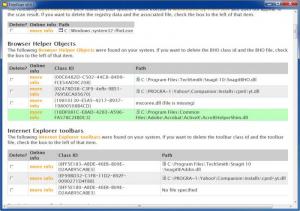FreeFixer
1.18
Size: 2.61 MB
Downloads: 5818
Platform: Windows (All Versions)
There are some users who prefer manually removing unwanted software such as adware, spyware, trojans and all sorts of viruses and worms. Before deleting a malicious file, you must locate it. This is where FreeFixer comes in. It will not find and remove malware for you, but it will scan all locations on your system, which are most likely to be inhabited by harmful files.
Like the name suggests, FreeFixer is freeware and you can download it fast due to the small size of the setup package (2 Mb). The installation process is straightforward and you will not have to make any settings except for setting a destination path and shortcuts.
FreeFixer's interface consists mainly of text, which means there are no buttons or menus to use. Its features are found under separate navigation tabs and they can be launched by clicking their designated hyperlinks. Most of the texts you will find are explanations and instructions for certain tools.
FreeFixer will scan all the system's vital locations and installed software and it will display a list of files which are most vulnerable to infection. The scan can be started under the first navigation tab and it will take some time to complete. The results will be placed in a long list and you can select certain items in order to delete them. As previously stated, the software will not find and remove threats. It will help you find the locations where unwanted files are known to appear or leave traces.
If you know the exact location of a suspicious file, you must delete it, but this can only be done by running Windows in safe mode. The software's File Nuker feature will help you in this regard. You will find it under the Tools tab where you can type in the path of that file and click a Delete button. Since unwanted files will always be running, and it is not possible to delete them, the File Nuker will only mark them for removal. The next time you turn on your computer or restart it, the file will be deleted before Windows launches. This way, you will be spared from switching to safe mode in order to erase it.
Pros
FreeFixer is not an advanced antivirus software, but it is a good helper for manually removing malware. It is simple and lightweight, so it will run on most versions of Windows, regardless of resources.
Cons
Some users may consider FreeFixer to be too simple. FreeFixer is a good alternative to antivirus software. If you want to manually remove malware, it will help you spot and erase any suspicious files.
FreeFixer
1.18
Download
FreeFixer Awards

FreeFixer Editor’s Review Rating
FreeFixer has been reviewed by Frederick Barton on 27 Feb 2012. Based on the user interface, features and complexity, Findmysoft has rated FreeFixer 3 out of 5 stars, naming it Very Good